Quaker Meeting House - Minecraft Coding, Autumn Term Timetable 2022:
| Day | Start Date | End Date |
|---|---|---|
| Tuesday 5.00 PM - 6.00 PM (12 weeks) | 13th Sep 2022 | 6th Dec 2022 |

| Day | Start Date | End Date |
|---|---|---|
| Tuesday 5.00 PM - 6.00 PM (12 weeks) | 13th Sep 2022 | 6th Dec 2022 |

| Day | Start Date | End Date | Courses |
|---|---|---|---|
| Thursday 3.30 PM - 4.30 PM (9 weeks) | 18th January | 21st March 2024 | Minecraft Coding |

| Day | Start Date | End Date | Level |
|---|---|---|---|
| Monday 6.00 PM - 7.00 PM (9 weeks) | 28th April 2025 | 30th June 2025 | Beginner Minecraft Coding |
| Tuesday 6.00 PM - 7.00 PM (9 Weeks) | 29th April 2025 | 1st July 2025 | Intermediate Minecraft Coding |
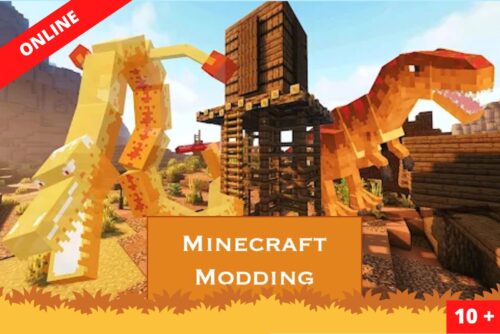
| Day | Start Date | End Date | Level |
|---|---|---|---|
| Thursday 7.00 PM - 8.00 PM (9 Weeks) | 1st May 2025 | 3rd July 2025 | Advanced Minecraft Coding |